Landscaping Software Accounting
Landscaping Software’s Accounting tool is incredibly useful for landscape business owners and managers who wish to stay on top of their operation’s financial components. This tool enables users to create invoices and organize them easily.
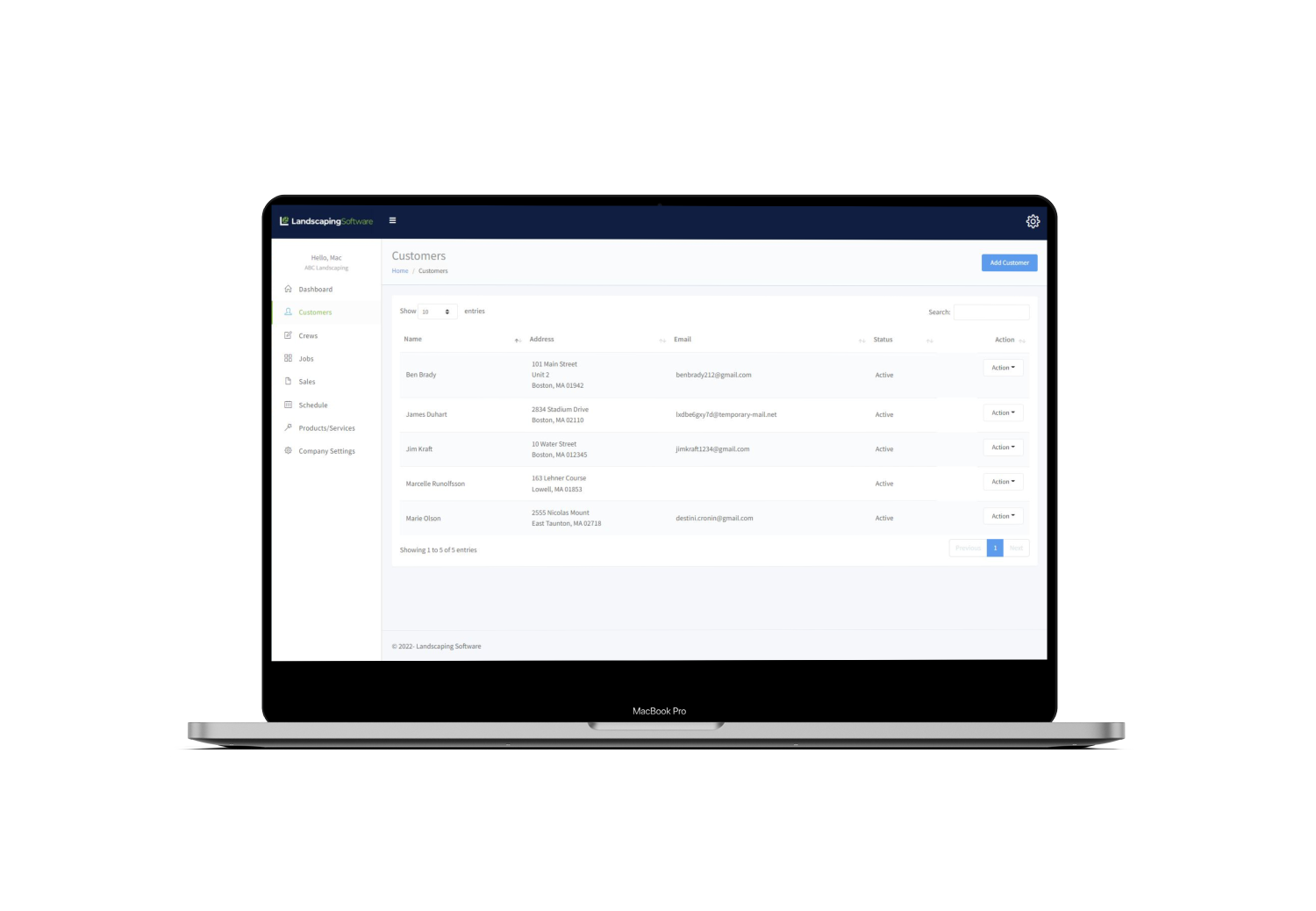

Creating Invoices Efficiently
Creating invoices is an important part of the billing process in any landscape business. It’s not uncommon for such businesses to create dozens of invoices per week. Landscaping Software’s Accounting tool was designed to make the invoice creation process simple and efficient.
Users can create invoices for each job with just a few clicks and assign them to customers quickly. They can access key customer financials in the tool’s Customer Information Section.
Track Payments
Landscaping Software also includes a handy tracking feature that helps users stay up-to-date with the status of each invoice. Each time a customer pays their bill, the accounting tool creates a separate payment entry that is tied to the corresponding invoice.
Users can then view both paid and unpaid invoices for each product and service the landscaping business offers.


View Invoice History
Users can also view each invoice clearly and sort through them filters. They can filter invoices by customer. This allows users to see how many orders a customer has placed in the past and whether they have any outstanding bills.
Users can also filter invoices according to unpaid status. This enables them to quickly draw up a list of customers that have yet to complete their payment. When coupled with Landscape Software’s CRM tool, users can identify unpaid bills and contact customers in an instant.

Why Choose Landscape Software?
Landscape Software’s Accounting tool offers many features designed to make operations easier for landscape business owners and managers. Many of its features were designed to work in tandem with the CRM and scheduling tools. When put together Landscape Software offers all the tools needed to run and grow a successful landscaping business.
- Essential Features: Our accounting offers many useful features that are packaged into a clean interface that is easy to use. New users can learn to view and filter through invoices quickly, and without losing precious time that could be spent on other operation activities.
- Organization: The account tool also helps landscape business owners and managers to keep up with their customers. If a particular customer has an overdue bill, users can check their payment history to determine if the missed payment is a slip-up or whether there are other likely explanations before contacting them directly. This helps ensure everyone is held accountable and that operations proceed smoothly.
- Grow Your Business: Our accounting tool is essential for growing businesses that need to keep track of payments without hiring additional staff. The system is capable of recording and handling a large number of invoices and keeps this information safe for retrieval at a future time.
Copyright © 2025 LandscapingSoftware.com